 多語言設計
多語言設計
# Smart 多語言設計
# 1. 打開方式
多語言設定需在設計模組時通過點選[語言]-[語言設定]來打開,在打開時會將模組中包含的所有可進行多語言設定的屬性項匯入至列表中。
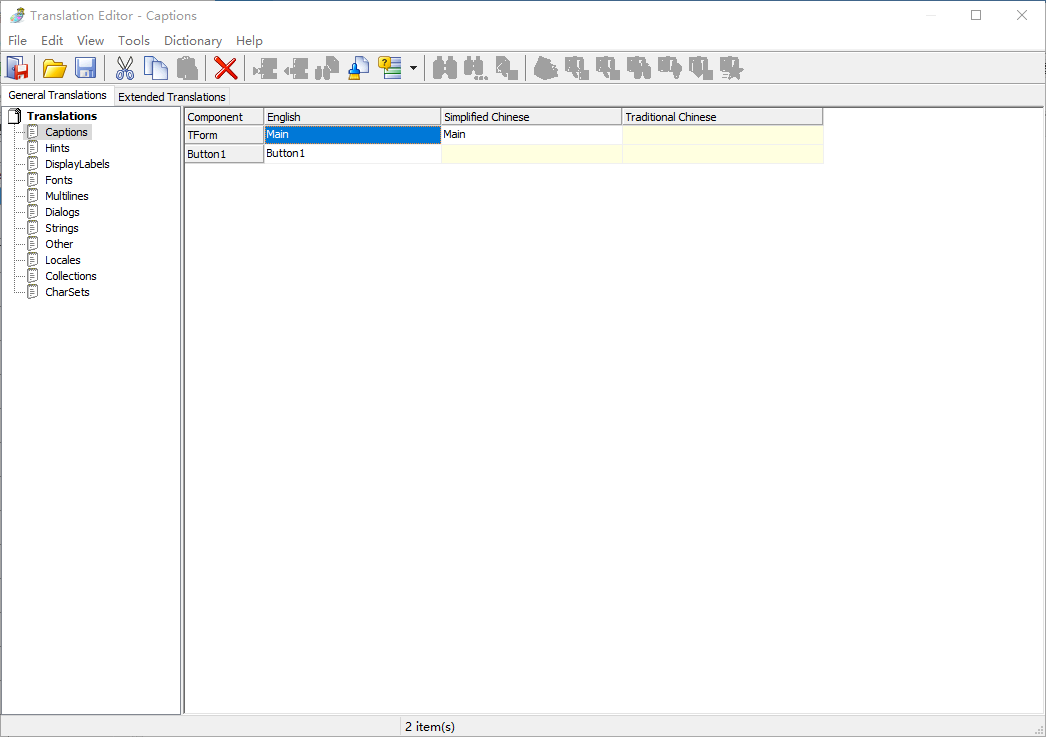
其中General Translations中可翻譯專案有:
Caption:顯示于控制元件上的字幕資訊。Hints:提示資訊。DisplayLabels:展示的標籤資訊。Fonts:設定字型的資訊。MultiLines:設定多行顯示的文字的內容。Dialogs:設定對話方塊顯示資訊。Strings:設定自定義的字串提示資訊。Other:其他型別的多語言設定資訊。Locales:設定地區資訊。Collections:一些集合性質的多語言選項。CharSets:設定字符集顯示的資訊。
Extended Translations中包含的是其他未能識別的屬性中的多語言選項,如有未能識別到的多語言選項,可在此處進行設定。
# 2. 編輯多語言項
對於控制元件上顯示的語言項,通常會在General Translations中除Strings外的其他專案中自動匯入,通過雙擊對應的語言的編輯框行編輯。
# 3. 編輯程式中的提示資訊項
如果多語言的資訊設定位於程式中,則需要對程式進行設定。
比如需要在程式中引入多語言資訊,在程式中設定其程式填寫方式如下:
ShowMessage(FThis.siLang1.GetTextW('HelloWorld'));
1
在多語言設定項的Strings專案中,點選Add新增一項,Strings ID處輸入剛才設定的文字項,後面幾項分別按照語言的要求進行設定。設定完成後,關閉頁面。
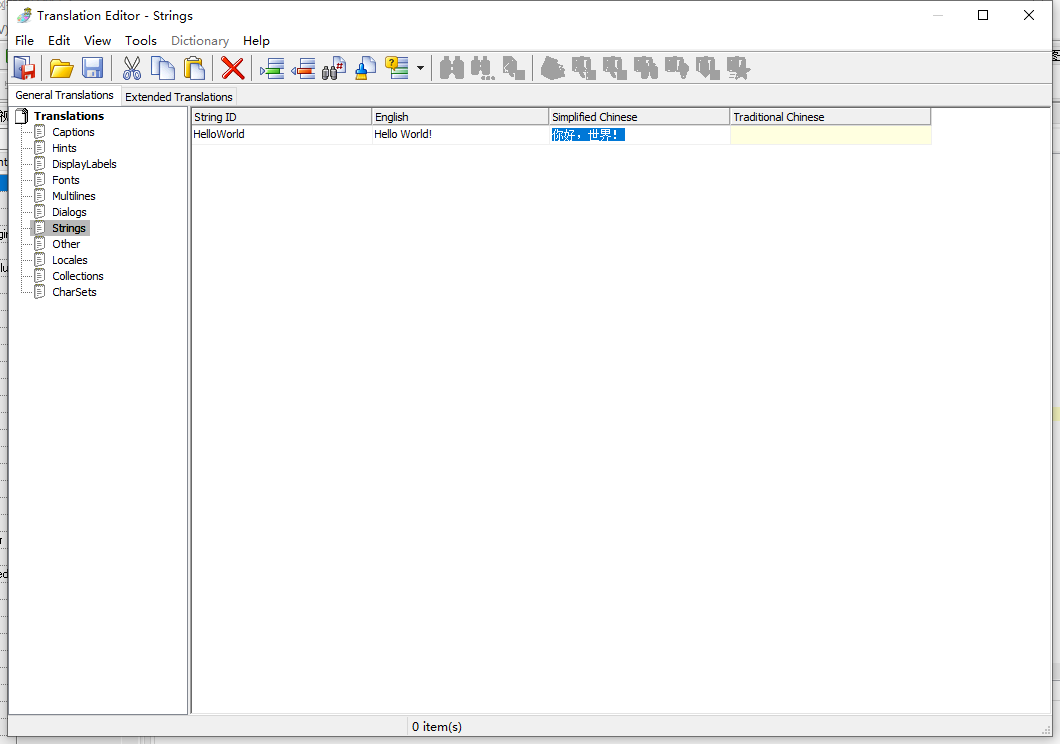
在彈出的頁面選項中,選擇[Yes]。
此時可進行多語言的測試,點選[語言]-[選擇語言],切換為其他顯示的語言,然後運行示例檢視效果。
