 訓練設備故障診斷模型
訓練設備故障診斷模型
# 訓練設備故障診斷模型
# 1. 說明
- 依據設備故障診斷數據,訓練出適用的分析模型並儲存模型權重。
- 訓練完成後,向FastWeb發送訊息,更新設備故障診斷訓練記錄。
- 發送訊息至FastWeb訊息服務,提示模型訓練完成。
# 2. 設計Python程式
設計的Python示例程式如下:
# 訓練預測的模型
import torch
import datetime
import numpy as np
import torch.nn as nn
import torch.optim as optim
import pandas as pd
from sklearn.model_selection import train_test_split
from torch.utils.data import DataLoader, TensorDataset
import os
import logging
import json
from logging.handlers import TimedRotatingFileHandler
import requests
fastweb_url='http://192.168.0.201:8803'
# 檢查資料夾是否存在,否則建立資料夾
def check_create_directory(path: str):
if not os.path.exists(path):
os.makedirs(path)
# 配置日誌
check_create_directory('log/')
logger = logging.getLogger('__dig_train_model__')
if logger.hasHandlers():
logger.handlers.clear()
log_filename = 'log/dcc_dig_train.log'
log_formatter = logging.Formatter('%(asctime)s - %(levelname)s - %(message)s')
log_handler = TimedRotatingFileHandler(log_filename, when='D', interval=1, backupCount=30, encoding='utf-8')
log_handler.suffix = '%Y-%m-%d.log'
log_handler.encoding = 'utf-8'
log_handler.setFormatter(log_formatter)
# 建立日誌記錄器
logger = logging.getLogger('__dig_train_model__')
logger.setLevel(logging.DEBUG)
logger.addHandler(log_handler)
# 定義神經網路模型
class MLP(nn.Module):
def __init__(self):
super(MLP, self).__init__()
self.fc1 = nn.Linear(10, 100) # 10個輸入參數,10個隱藏層
self.fc2 = nn.Linear(100, 100)
self.fc3 = nn.Linear(100, 100)
self.fc4 = nn.Linear(100, 100)
self.fc5 = nn.Linear(100, 100)
self.fc6 = nn.Linear(100, 100)
self.fc7 = nn.Linear(100, 100)
self.fc8 = nn.Linear(100, 100)
self.fc9 = nn.Linear(100, 100)
self.fc10 = nn.Linear(100, 9) # 9個輸出層
def forward(self, x):
x = torch.relu(self.fc1(x))
x = torch.relu(self.fc2(x))
x = torch.relu(self.fc3(x))
x = torch.relu(self.fc4(x))
x = torch.relu(self.fc5(x))
x = torch.relu(self.fc6(x))
x = torch.relu(self.fc7(x))
x = torch.relu(self.fc8(x))
x = torch.relu(self.fc9(x))
x = self.fc10(x)
return x
def train_model(eqcode,data):
# 建立模型實體
model = MLP()
data = np.array(data)
data = pd.DataFrame(data)
# 提取特徵和標籤列
X = data.iloc[:, :10].values # 輸入特徵,假設有10個輸入參數
y = data.iloc[:, 10:].values # 輸出標籤,假設有9個輸出層
# 劃分訓練集和測試集
X_train, X_test, y_train, y_test = train_test_split(X, y, test_size=0.1, random_state=37)
# 隨機打亂訓練集
indices = list(range(len(X_train)))
shuffle_indices = torch.randperm(len(X_train))
X_train = X_train[shuffle_indices]
y_train = y_train[shuffle_indices]
# 轉換為PyTorch張量
X_train = torch.Tensor(X_train)
y_train = torch.Tensor(y_train)
X_test = torch.Tensor(X_test)
y_test = torch.Tensor(y_test)
# 建立數據載入器
train_dataset = TensorDataset(X_train, y_train)
train_loader = DataLoader(train_dataset, batch_size=64, shuffle=True)
# 定義損失函式和優化器
criterion = nn.MSELoss() # 使用均方誤差損失
optimizer = optim.Adam(model.parameters(), lr=0.0009) # 使用Adam優化器
# 訓練模型
num_epochs = 100
for epoch in range(num_epochs):
for inputs, labels in train_loader:
optimizer.zero_grad()
outputs = model(inputs)
loss = criterion(outputs, labels)
loss.backward()
optimizer.step()
if (epoch+1) % 10 == 0:
logger.info(f'Epoch [{epoch+1}/{num_epochs}], Loss: {loss.item():.6f}')
# 儲存模型到檔案
check_create_directory('model/')
# 獲取目前日期和時間
current_datetime = datetime.datetime.now()
# 根據日期和時間產生自動編號
# 這裡使用年月日時分秒作為編號,例如:20230515120000
auto_number = current_datetime.strftime("%Y%m%d%H%M%S")
model_path = f"model/{eqcode}_dig_{auto_number}.pt" # 儲存的模型檔案路徑
torch.save(model.state_dict(), model_path)
logger.info("模型已儲存")
ismodel = True
isfinish = True
# 載入模型
loaded_model = MLP()
loaded_model.load_state_dict(torch.load(model_path))
# 在測試集上評估模型
loaded_model.eval()
with torch.no_grad():
test_outputs = loaded_model(X_test)
test_loss = criterion(test_outputs, y_test)
logger.info(f'Test Loss: {test_loss.item():.6f}')
return ismodel,isfinish,model_path,loss.item(),test_loss.item()
def main():
# params = {"username":"admin","tag":0,"guid": "98C99147-B84F-4BB6-9E4E-509F837A66E9 ","eqcode":"0103","lr":0.0001,"num_epochs":100,"batch_size":32}
params = json.loads(input_value.value)
# 一些主場景使用的功能,根據發送的數據,更新執行訓練
if 'username' in params and 'tag' in params and 'guid' in params and 'eqcode' in params and 'lr' in params and 'num_epochs' in params and 'batch_size' in params:
guid = params['guid']
eqcode = params['eqcode']
lr = params['lr']
num_epochs = params['num_epochs']
batch_size = params['batch_size']
# 重新定義查詢參數
query_params = {
'restapi': 'dig_ai_diagnosedata',
'eqcode': eqcode,
}
response = requests.get(url=fastweb_url, params=query_params)
data = response.json()
dataset = []
for item in data["tabledata"]:
dataset.append([item['vamp05'], item['vamp1'], item['vamp15'], item['vamp2'], item['vamp3'],\
item['vamp4'], item['vamp5'], item['vamp6'], item['acc1khz'], item['acc10khz'],\
0,0,0,0,0,0,int(item['isunbalance']),int(item['isuncenter']),int(item['isloose'])])
# 訓練模型
ismodel,isfinish,model_path,train_loss,validate_loss = train_model(eqcode=eqcode,data=dataset)
# 更新訓練記錄
data = {"guid":guid,"lr":lr,"num_epochs":num_epochs,"batch_size":batch_size,"train_loss":train_loss,\
"validate_loss":validate_loss,"isfinish":isfinish,"ismodel":ismodel,"model_path":model_path}
data = json.dumps(data)
query_params={
'restapi': 'dig_ai_updatediagnosetrainlog'
}
response = requests.post(url=fastweb_url,params=query_params,data=data)
if response.status_code == 200:
logger.info(f'{response.content}')
logger.info("訓練記錄提交成功")
query_params={
'restapi': 'sendwsmsg'
}
data = json.dumps({"username":params['username'],"action":"callback","tag":params['tag'], \
"data":{"callbackcomponent":"WebHomeFrame","callbackeventname":"update", \
"callbackparams":[{"paramname":"messagetype","paramvalue":"success"},{"paramname":"title","paramvalue":"success"},\
{"paramname":"message","paramvalue":f"模型訓練完成:{model_path}"}]}})
requests.post(url=fastweb_url,params=query_params,data=data)
data = json.dumps({"username":params['username'],"action":"callback","tag":params['tag'], \
"data":{"callbackcomponent":"W-EQ-MOD-2308-2","callbackeventname":"update", \
"callbackparams":[{"paramname":"refresh","paramvalue":"true"}]}})
requests.post(url=fastweb_url,params=query_params,data=data)
if __name__ == "__main__":
main()
1
2
3
4
5
6
7
8
9
10
11
12
13
14
15
16
17
18
19
20
21
22
23
24
25
26
27
28
29
30
31
32
33
34
35
36
37
38
39
40
41
42
43
44
45
46
47
48
49
50
51
52
53
54
55
56
57
58
59
60
61
62
63
64
65
66
67
68
69
70
71
72
73
74
75
76
77
78
79
80
81
82
83
84
85
86
87
88
89
90
91
92
93
94
95
96
97
98
99
100
101
102
103
104
105
106
107
108
109
110
111
112
113
114
115
116
117
118
119
120
121
122
123
124
125
126
127
128
129
130
131
132
133
134
135
136
137
138
139
140
141
142
143
144
145
146
147
148
149
150
151
152
153
154
155
156
157
158
159
160
161
162
163
164
165
166
167
168
169
170
171
172
173
174
175
176
177
178
179
180
181
182
183
184
185
186
187
188
189
190
191
192
2
3
4
5
6
7
8
9
10
11
12
13
14
15
16
17
18
19
20
21
22
23
24
25
26
27
28
29
30
31
32
33
34
35
36
37
38
39
40
41
42
43
44
45
46
47
48
49
50
51
52
53
54
55
56
57
58
59
60
61
62
63
64
65
66
67
68
69
70
71
72
73
74
75
76
77
78
79
80
81
82
83
84
85
86
87
88
89
90
91
92
93
94
95
96
97
98
99
100
101
102
103
104
105
106
107
108
109
110
111
112
113
114
115
116
117
118
119
120
121
122
123
124
125
126
127
128
129
130
131
132
133
134
135
136
137
138
139
140
141
142
143
144
145
146
147
148
149
150
151
152
153
154
155
156
157
158
159
160
161
162
163
164
165
166
167
168
169
170
171
172
173
174
175
176
177
178
179
180
181
182
183
184
185
186
187
188
189
190
191
192
將上述程式儲存為預設資料。按照下述樣式進行儲存。
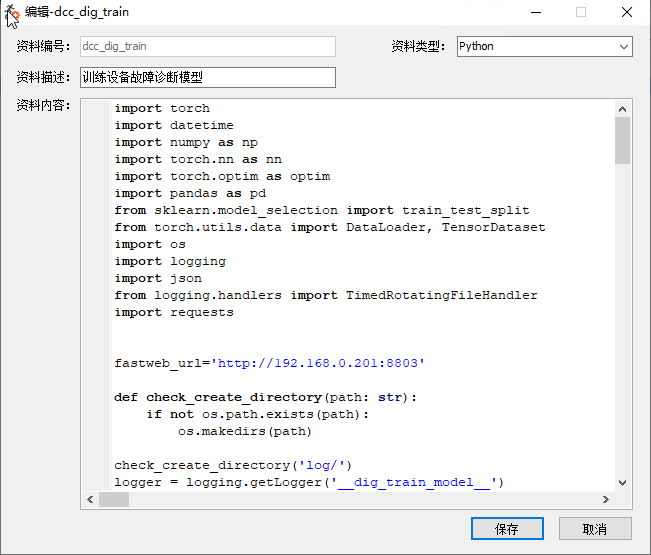
上述程式中定義的參數說明如下:
- 參數名稱:
input_value。
# 3. 呼叫執行
可以使用FastWeb 數控中心-設備故障診斷-訓練診斷模型 (opens new window)來呼叫啟用模型分析的Python指令碼。設定好呼叫taskrunner的地址,在驗證訓練界面點選[更新預測模型],以啟用模型訓練的過程。訓練完成後,可以看到此次訓練的記錄。

